How to Get on Cam as a Member
Posted on September 24, 2019 at 7:41 pm / Written by Vicky Vette
Hey guys! I made a little video explaining how to get to the desktop camroom so that you can get on cam yourself, and see the other members who are on cam as well. This works only on desktop/laptop. Cell phones and tablets will be automatically redirected to the html5 room, which works great, but has less features. IE no cam2cam. Hopefully this video will help! Let me know if you have any issues or questions! We want to see you on cam!
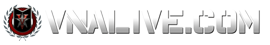
One comment
Awesome the guys o need this!!!
Thanks babe!
Our apologies, you must be logged in to post a comment.