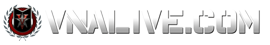Contact
If you need help email me vicky@vettenationlive.com or text me or call me! If you are a model you have my number! This is a never ending work in progress!
Writing Blogs
Please feel free to write as many blogs as you like! Anything at all that is pertinent to you and your site. Especially if you have any special shows coming up, any themes, say a bondage show, a Christmas show, first time anal show, GG show, BG show, anything at all to bring more eyeballs to your site! Post all the pics you want! Google loves blogs and will pick up on it… Promote the hell out of it! I’m sending all the traffic I can to these pages too… if you are successful we all are!
No one has to approve your blog post, just click post and it goes live. They look nicer with pics and feature pics (hint). Add your own categories and tags too. Treat it like it is your own, this is a team effort!
PS The blog template is 870 pixels wide, just keep this in mind for posting pics and youtube videos…
Adobe Flashplayer
If you ever need to download the latest version of Adobe Flashplayer you can get it here: http://get.adobe.com/flashplayer/ Hopefully very soon (early 2019), this will be a thing of the past.
Banning Users / Moderators
If someone is rude to you by all means ban his ip! He will be banned not just from your show, but from every show on the system. So ban them if it’s a serious offense. Normally I would gag (means he can’t type but can stay in the room and watch the show), or kick (he gets kicked out as a warning, but he can come back). If those 2 things don’t work after explaining to them, then go ahead and ban them. We do have members who act as moderators to help out, but it’s never guaranteed to have one, as it is voluntary free help on their part. If you would like a moderator account for your webmaster or anyone else who will help out during your shows, just ask!
Some of the girls who do shows bring their own moderators and some don’t. Remember every one of you is already a moderator by default. You can mute by clicking the chat bubbe, and kick or ban anyone who is offensive by clicking the “remove” next to their name in the list.
If there is a moderator in your room, please feel free to use that person. Whisper to them what you like or don’t like, ask them to post rules for you. Tell them what YOUR RULES are. If someone is rude to you, you can ask the moderator to ban the person, so you don’t have to be the “bad guy” yourself. The moderator cannot read your mind. If something or someone is upsetting you, YOU NEED TO LET THE MODERATOR KNOW, so he can do something about it. He may not know what bothers you, some girls will be offended by certain words and other girls (puma) like it when the members swear at her and tell her she is a dirty slut. Some girls just chat the whole hour, others do hardcore every week. The moderator won’t know what YOUR limits are UNLESS YOU TELL THEM. So please, use these guys, they are there for you. If you just ignore them, we may as well not have them. And be nice to them, they are doing this for free.
To whisper to a mod, click the “whisper” then choose their name from the list. No one else will see what you write to them. The moderators are always at the top of the list and will have a name like Admin_______.
Please hit me back with any concerns or suggestions for improvements!
Tech Tips
You will have much better shows with no lag if you plug into your modem/router with a wire, as opposed to wireless. Wireless is not completely reliable, which doesn’t matter if you are just reading email or surfing the web, but a one nanosecond break in your wireless connection is all it takes to interrupt your video stream.
Also if you reboot your computer and reboot the modem too, so you start fresh… it’s much better, especially if you have been camming on stream mate or other systems that take control of your cam devices and sometimes dont want to give it back!
Mac Microphones
For some reason they are touchy, for best results do this….
The Macbook comes with standard audio settings like 50-70% microphone level and ambient noise reduction switched on, with the negative effect that if you start your camshow and speak quietly or whisper, the level isn’t high enough to reach the activity level and the members can’t hear you.
And, if you speak louder the first syllable of the first word gets lost because the electronic mic reacts too slow. It sounds very choppy.
To avoid those negative sound effects follow these steps:
1. Click “System Preferences” icon in your MacBook’s dock.
2. Click “Sound” in the Hardware group.
3. Click the “Input” tab. There you’ll find the microphone settings.
4. Choose the microphone you like to use from the “Device List” and adjust its level by sliding the “Input Volume” slider to the right to 100%.
If it’s too loud or if it sounds distorted slide it left way in 5% steps to find the correct level. Note: You can adjust the level of each single microphone.
5.Below the “Input Volume” slider is the check box “Use Ambient Noise Reduction”. Unhook it to switch off the ambient noise reduction.
6.Close the sound settings window after you have adjusted your microphone, the values will be stored automatically.
Before you start your shows, you should do a live check on VNA-Live to be sure everything is adjusted perfectly. Note: It also helps if you let some music play in the background. The music shouldn’t be too loud or too quiet, find out when you’re doing your VNA-Live check.
Iframe Promos / Schedules You can use inside and outside your site
VNA Logo here if you want to use it: https://www.vettenationlive.com/promotools/vnalivelogo.jpg
These are customizable, i.e. height and width, colors, sizes, fonts, backgrounds, so you can make them integrate into your site nicely. They change by themselves as shows finish and new ones come up. I’m always here to help you! I added some modifiers and some goofy colors just so you could see what they do. Just click the links to see what each one gives you. you can also look at http://www.sarajay.com/home.html / https://sarajay.com/vnalive.html or browse through any of our sites to see how we did it.
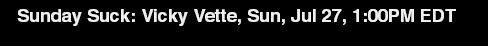
Next Show up on a single line looks like this:
the code is <iframe src=”https://www.vettenationlive.com/shows/calendar/model_text?color=ff0000&bg=000000″ width=”600″ height=”30″ frameborder=”0″ scrolling=”no”></iframe>

YOUR Next Show up on a single line simply replace vicky-vette with ashley-fires or sara-jay or whoever you are
The code is <iframe src=”https://www.vettenationlive.com/shows/calendar/countdown?bg=transparent&color=FFFFFF” scrolling=”no” frameborder=”0″ width=”625″ height=”100″ allowtransparency=”true”></iframe>
Don’t forget you can give the shows a name, like if you have a theme that week, like naughty nurse show or halloween show, etc….

Big Countdown to the Next Show looks like this:

or this:
depending on if someone is live or not.
The code is <iframe src=”https://www.vettenationlive.com/shows/calendar/countdown” width=”800″ height=”100″ frameborder=”0″ scrolling=”no”></iframe> (only the bg is customizable on this one)
if you want the countdown to YOUR next show just add in the model name like this https://www.vettenationlive.com/shows/calendar/vicky-vette/countdown and it will countdown to “your” next show, not the “next” show.
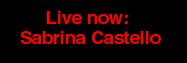

Small Countdown to Next Show looks like this:
or there is a countdown if there is no show on at the moment.
the code for small countdown is <iframe src=”https://www.vettenationlive.com/shows/calendar/countdown_small” width=”600″ height=”60″ frameborder=”0″ scrolling=”no” ></iframe>
u need it to be specific to your show just add in the model name like this https://www.vettenationlive.com/shows/calendar/vicky-vette/countdown_small
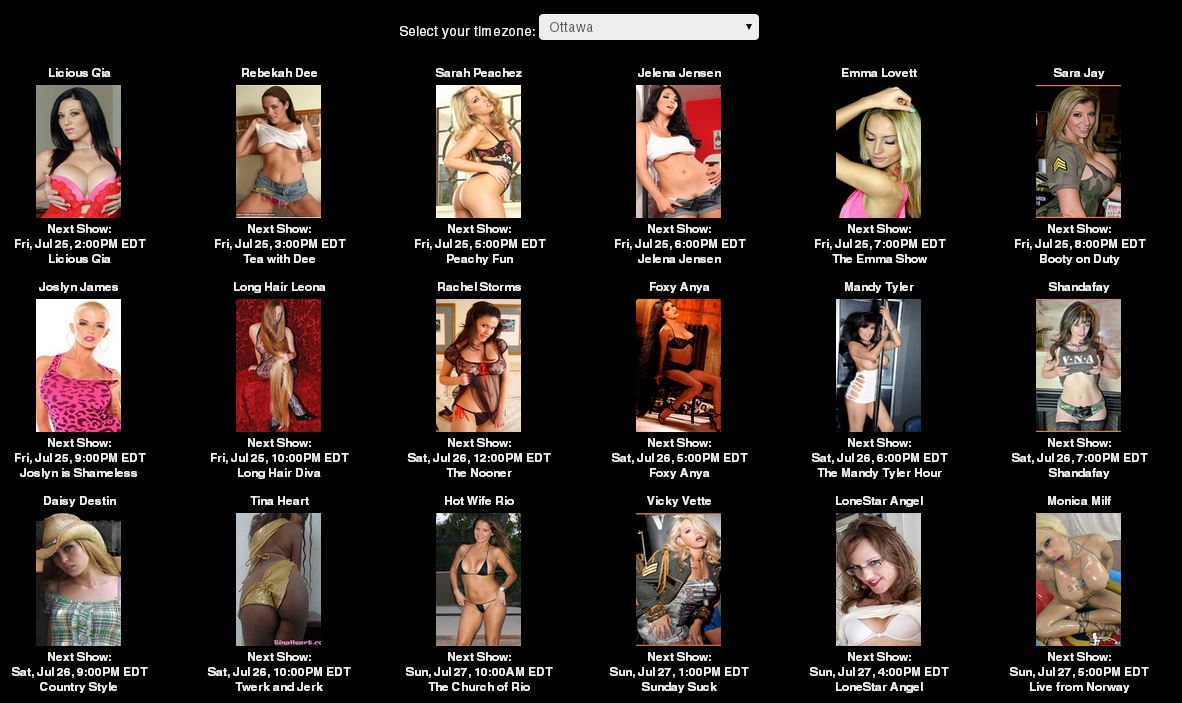
List of all Upcoming shows with thumbs – this is the best one! Looks like this
The code is <iframe src=”https://www.vettenationlive.com/shows/calendar/list_vert_no_links_small” Width=”1000″ height=”1800″ frameborder=”0″ scrolling=”auto”></iframe> You may need to adjust the height and width to fit into your site and remove the scroller bars….

This is a new one that will stretch or contract to fill any vertical sidebar:
The code is: <iframe src=”https://vettenationlive.com/schedule.php?type=upcoming_iframe&limit=28&color=FF00FF&color2=0E78FF&bg=FFFFFF” width=”225” height=”1758” frameborder=”0” allowtransparency=”true“></iframe>
It looks like this: